© Copyright 2011. All Rights Reserved.
Contents
Digital photography was supposed to be easy! No more film. No more processing. Right?
In reality, post-processing is now a tech-heavy process relying on processing power and software. And when we talk about photo software, really, we’re talking about Adobe’s cousins Photoshop andLightroom.
In this month’s Exposed Photo Newsletter, we look at your software options, what to buy and when.
While, there are many software options that are reasonable for many to use – Aperture, ACDSee, iPhoto or Gimp – the industry standard has become Photoshop and Lightroom. Both have become important tools for different parts of our workflow.
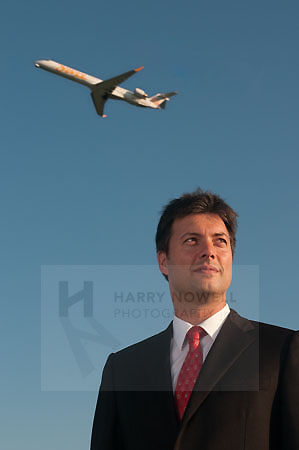
Lightroom vs Photoshop
Some history
Photoshop 1.0 was released in 1990 (exclusively for Mac!) as a tool to manipulate photos in computers. It was ground breaking – being able to alter photos captured on film allowed photographers and designers the ability to correct flaws and produce cleaner work.
As technology developed and file sizes grew, however, photoshop got more taxed and editing imagery took a long time. Adobe developed Bridge to help streamline this process. Eventually they offered Lightroom, a stand-alone program that makes editing large quantities of files a snap.
The difference
Photoshop and Lightroom both help you edit photos – but they do so very differently.
Lightroom accesses files and opens a preview – not the whole file. This eases the amount of work required by the computer – if you have a large (40 mb) file that takes a lot of processing power. Lightroom’s preview, maybe 1/2 mb, takes less power and time to process. When editing in Lightroom your original file is not altered.
Instead, changes you make are merely noted and applied only to the preview you see. Your original is not changed. When you are satisfied with changes and ready to do something (print, email, post to web) you instruct Lightroom to ‘export’ your file. The software then prompts you to select file type, size, colour space, file name, etc and creates a new file based on your specs.
Photoshop on the other hand, starts by opening the entire photo file. It gives you far greater photo manipulating possibilities and dwarfs Lightroom in processing power. Any changes you make are done to the originally-opened file. Once you save changes there is no going back. It’s important to have an untouched master file to preserve the original data. Photoshop is more powerful but also more cumbersome.
When do I choose which program?
Good question.
If you photograph large amounts of photos and want to process them lightly and quickly Lightroom is your tool.
If you want to create major changes and/or access in-depth creative tools to a handful of photos Photoshop is the tool suited to you.
Ideally you have both tools at your disposal. If I was to start again today and could choose only one to begin with I would choose Lightroom and save my pennies for Photoshop down the road.
Alternatives
There are alternatives to these programs. Apple offers Aperture – available for PC and Mac – that does a similar job to Lightroom. It is cheaper but most people in the industry, from my experience, are using Lightroom. Both do a good job and are available for a free month download.
Instead of Photoshop, you can license Photoshop Elements – a cheaper, lighter program than full Photoshop that has more than enough processing power for many people.
ACDSee, iPhoto or Gimp, mentioned above are available for little money. They are cheaper but I have never used them. Investigate these programs if this is a casual hobby. For more serious interest, consider Lightroom and/or Photoshop.
Homework
Download Lightroom and Aperture for a free month trial. Try both. Decide which is right for you.
Store photos on a separate hard drive – not on your computer!
Pro Perspective
I was a curmudgeon when digital came around. I grumbled:
- Cameras became obsolete too quickly
- Initial digital file sizes were smaller than available with film
- It was really, really tough to edit large quantities of digital files in Photoshop
Digital has come a long way. The introduction of Lightroom made editing digital files simpler. Phew!
I have been using Photoshop for a long time and was quite ecstatic when Lightroom and Aperture appeared. I waffled over Aperture vs Lightroom until I polled colleagues and discovered they all used Lightroom.
Why? Perhaps the main reason is Lightroom and Photoshop are better connected.
Lightroom has been an amazing tool. Revolutionary. In the executive portrait above – shot for an aeronautical engineer – I used Lightroom to quickly select and edit files. I used Lightroom to “reposition” an airplane. Both tools earn their keep in my toolbox. I am very happy to use both!
Final Frame
Take photos.
Edit.
Have fun!
