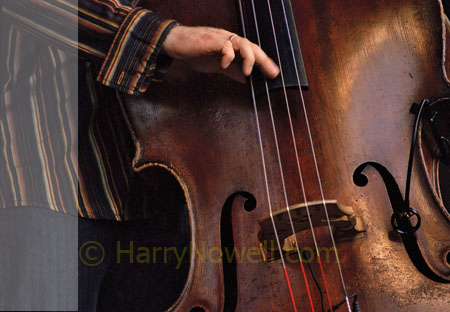Exposed! Photo Newsletter :: Cropping ::
© Copyright 2011. All Rights Reserved.
Contents
One of the visitors to our studio was admiring a print of a bass player tickling the strings of his instrument. He told me he liked it very much except it would be a bit better if there was less black in the lower left corner of the photo - see below - "more balanced," he thought.
I told him that removing elements from the left would mean introducing elements on the right to ensure the whole viewfinder was used.
"No, I mean just cut the left side off," he suggested.
I often see students cropping photos to answer compositional challenges. I shake my head - the real challenge is to use every speck of the viewfinder available.
In this month's Exposed! photo newsletter we investigate the world of cropping.
The technical stuff
There are a number of ways to manage the arrangement of elements in your viewfinder:
- Move around — Explore the scene by physically moving to arrange elements as perfectly as possible before clicking.
- Get close — Frame and crop with the zoom lens.
- Crop after you click — Get rid of unwanted extras using Photoshop. Be forewarned though, this method will always mean you lose pixels and possible printing potential.
Cropping tips
- DO crop with the frame of the camera. Make full use of every pixel available. Cropping afterwards will result in smaller file sizes and less potential for quality, big enlargements.
- DO use post-processing software, if you HAVE to crop. Adobe is the industry leader with Photoshop and Lightroom. Do not rely on camera based software. Using the right tool for the job will help make the process easy and efficient.
- DON'T over-crop, especially for large print jobs. Maintain as many pixels as possible to get the greatest use of your shots.
Moral Rights
Moral what? Moral Rights are the artist's right to have their work displayed EXACTLY how it was created with every pixel intact. As Wikipedia says, "The preserving of the integrity of the work bars the work from alteration, distortion, or mutilation."
For commercial work, moral rights are often waived. In my photos represented by my stock agencies I have waived my moral rights so that designers and advertisers can manipulate my work to their needs.
For artwork, the intergrity of the creation is more important. My art photos cannot be altered.
Different photography formats.
Just as painters choose canvas sizes to match their vision, so can photographers choose different formats to suit their work.
I choose different format cameras to provide different 'crops'. Most SLR and DSLR cameras use a viewfinder with a ratio of 2x3. I also use a panoramic camera that uses a ratio of 3x7. I also shoot with medium and large format equipment with 6x7 formats and 4x5 formats.
Choose your format to match your artwork! And use every spec of the viewfinder - this often means slowing down to compose your photos methodically.
Homework
Find uses for every pixel in your viewfinder. Use your legs to find the best fit.
Try the following exercise ... Find a very specific subject (for example, a single blossom of a flower) and, slowly, create 20 different photos featuring your subject while making every part of the viewfinder work. It means some creative 3D maneuvering to make it all fit.
Pro Perspective
My work was featured in a newspaper a few years ago and they asked for a photo to illustrate my photography. I sent in a small, version of one of my favourite-of-all-time photos, below.
I got the paper and turned to see the feature. I almost cried. The paper - in the interests of saving valuable space - had cropped the "empty" space to leave an un-representative version of my work. It was just one example of out-of-control cropping.
Final Frame
Take photos.
Use all the space. No cutting allowed!
Have fun.